Does TikTok Notify You When You Save A Video: TikTok has revolutionized the way we consume and share video content, providing users with a platform to express their creativity and connect with others. With its wide range of features, TikTok allows users to save videos they come across to watch later or share with friends.
In this article, we will explore TikTok’s video saving feature and shed light on whether saving a video triggers any notifications.
Read Also:
- Does TikTok Pay You For Views?
- How To Remove A TikTok Filter From A Video
- How To Add Two Songs To A TikTok Video
Does TikTok Notify You When You Save A Video
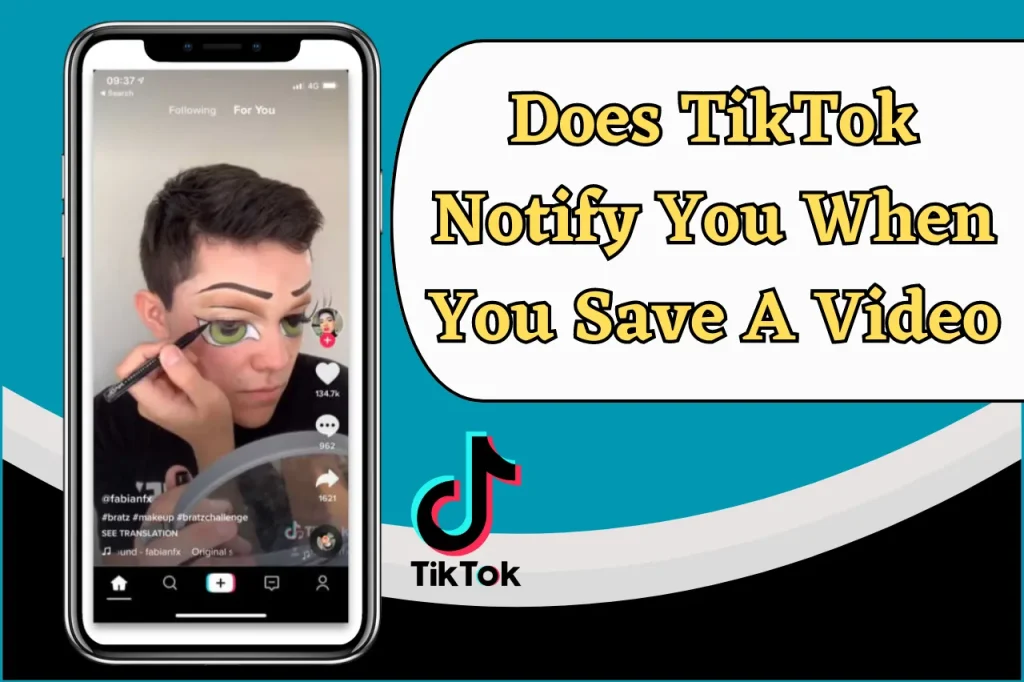
1. Understanding TikTok’s Video Saving Feature
TikTok’s video saving feature allows users to bookmark or download videos to their device for offline viewing or future reference. It provides a convenient way to keep track of videos you find interesting or want to revisit later. However, it’s important to understand how this feature works and whether it alerts the video creators.
2. Saving a Video on TikTok
To save a video on TikTok, follow these simple steps:
Step 1: Go to your TikTok and login with your info.
Step 2: You can either go through your TikTok videos or you can search for the video you are looking for in particular.
Step 3: When you have the video you wanted. You can go to the share button on the screen and you can explore various options there are for the video.
Step 4: From here you can save the video from the share button and it will be stored in your local storage in the device.
3. Does TikTok Notify When You Save a Video?
One common concern among TikTok users is whether saving a video triggers any notifications to the video’s creator. The answer is no. TikTok does not send any notifications to the original video creator when someone saves their video. The act of saving a video is discreet and does not generate any alerts or notifications on the creator’s account.
This anonymity in saving videos allows users to freely bookmark or download content without worrying about drawing attention to themselves or affecting the creators’ experience. It ensures that users can curate their own collection of favorite videos without any implications for the creators.
It’s important to note that while saving a video does not notify the creator, it does not grant users permission to re-upload or distribute the saved videos as their own. If you wish to share a video outside of the TikTok platform, ensure that you obtain proper permission from the creator and give them appropriate credit.
4. Privacy Considerations
While TikTok does not notify the video creators when their content is saved, it’s essential to respect the privacy of others and use the video saving feature responsibly. Down below are some tips to be aware of:
a. Avoid Unauthorized Distribution: Saving a video does not give you the right to re-upload or distribute it without the creator’s permission. Always seek proper consent and give credit where it’s due.
b. Personal Use Only: Save videos for personal use, such as offline viewing or reference. Do not use the saved videos for commercial purposes or any form of unauthorized public sharing.
c. Protect Your Device: Be cautious when downloading videos from TikTok or any other source.
5. TikTok’s Terms of Service
To fully understand the rules and guidelines regarding video saving on TikTok, it’s important to review the platform’s Terms of Service. TikTok’s Terms of Service (200 words) To fully understand the rules and guidelines regarding video saving on TikTok, it’s important to review the platform’s Terms of Service. TikTok’s Terms of Service outline the rights and responsibilities of users when it comes to content sharing and privacy.
Conclusion
In conclusion, TikTok does not notify the creators when someone saves their videos. The act of saving a video is private and discreet, allowing users to curate their own collection of favorite content without affecting the creators’ experience. This feature provides a convenient way for users to bookmark or download videos for offline viewing or future reference.
However, it’s essential to remember that saving a video does not grant users the right to re-upload or distribute the content without the creator’s permission.
As a TikTok user, it is important to use the video saving feature responsibly and in line with TikTok’s Terms of Service. Be mindful of privacy considerations and avoid unauthorized distribution of saved videos. TikTok’s focus on user privacy allows users to engage with the platform and its content while respecting the rights of others.
By understanding how to save videos on TikTok and respecting the creators’ rights, you can make the most of the platform’s features while fostering a positive and respectful community. Enjoy exploring and discovering amazing content on TikTok, knowing that the act of saving videos remains private and free from notifications to the creators.
